This document will explain the new enhancements introduced to the e- Way Bill (EWB) generation form. The purpose of this document is to communicate the tax payers and transporters, details of the latest changes depicted with screen shots to enable them generate the e-Way Bill with ease.
Following are the enhancements in e-Way Bill System:
- Auto calculation of distance based on PIN Codes for generation of e-Way Bill.
- Knowing the distance between two PIN codes
- Blocking the generation of multiple e-Way Bills on one Invoice/Document.
- Extension of e-Way Bill in case the consignment is in Transit/Movement.
- Report on list of e-Way Bills about to expire.
The above mentioned points are briefly explained below with screenshots.
1. Auto calculation of distance based on PIN Codes
Page Contents
- 1. Auto calculation of distance based on PIN Codes
- 2. Knowing the distance between two PIN codes
- 3. Blocking the generation of multiple e-Way Bills on one Invoice/Document
- 4. Extension of e-Way Bill in case the Consignment is in Transit/Movement
- 5. Report on list of e-Way Bills about to expire soon
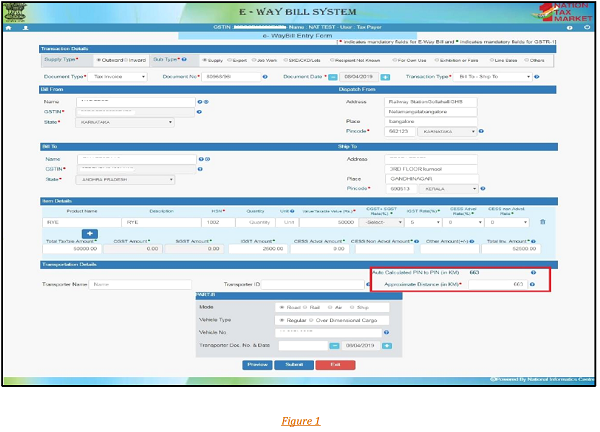
e-Way bill system has enhanced with auto calculation of distance between the source and destination, based on the PIN Codes. The e-waybill system will calculate and display the estimated motorable distance between the supplier and recipient addresses as shown in Figure-1.
User is allowed to enter the actual distance as per the movement of goods. However, it will be limited to 10% more than the auto calculated distance displayed. For example, if the system has displayed the distance between Place A and B, based on the PIN Codes, as 655 KMs, then the user is allowed to enter the actual distance covered up to 720KMs (655KMs + 65KMs).
Note:
|
2. Knowing the distance between two PIN codes
Another way for the taxpayer to know the distance between source and destination is to go to the e-way bill system homepage (http://ewaybillgst.gov.in). Place the cursor on “Search” to view the various options available and select “PIN to PIN Distance”.
PIN to PIN distance screen will appear where the user enters “Dispatch From” and “Ship To” Pin codes to show approximate distance between the two locations (Figure-2). Route distance calculation between source and destination uses the data from various electronic sources. This data employs various attributes, for example: road class, direction of travel, average speed, traffic data etc. These attributes are picked up from traffic that is on National highways, state highways, expressways, district highways as well as main roads inside the cities.
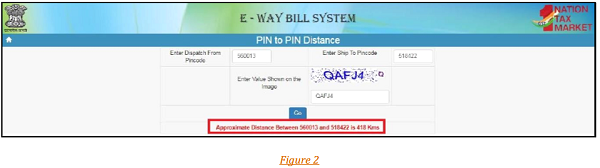
A proprietary logic is then used for approximating the distance between two postal pin codes. The distance thus derived is then provided as the motorable distance at that point of time.
3. Blocking the generation of multiple e-Way Bills on one Invoice/Document
Based on the representation received by the various stake holders, the government has decided not to permit generation of multiple e-way bills based on one invoice, by any party – consignor, consignee and transporter. Which means, if the e-way Bill is generated once with a particular invoice number, then none of the parties – consignor, consignee or transporter, can generate the e-Way Bill with the same invoice number. One Invoice, One E-Way Bill policy will be followed.
For example, If the same consignor GSTIN is used to generate another e-Way Bill using the same document number and same document type, the system will not allow the generation and an error message as shown in Figure-5 will appear.
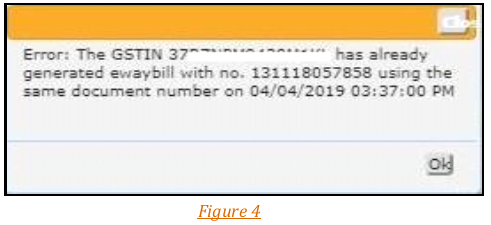
4. Extension of e-Way Bill in case the Consignment is in Transit/Movement
The transporters had proposed to incorporate the provision to extend the e-way Bill, when the goods are in Transit/Movement. The taxpayer or the transporter can login to the e-Way Bill portal (https://ewaybillgst.gov.in/) and navigate through the menu as illustrated below to reach the form (Figure-5).
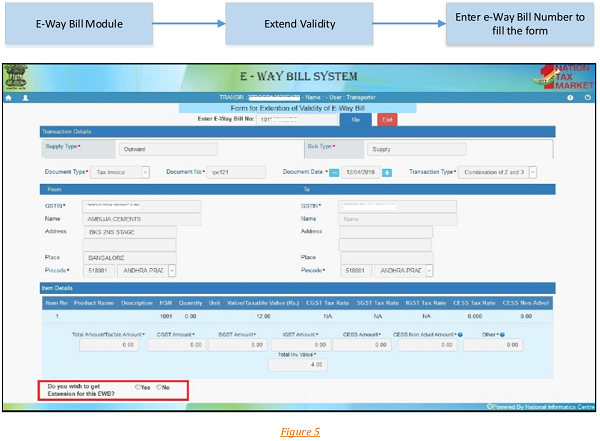
To avail this option one must go to the form of extension validity and choose “Yes” for extension in the e-Way Bill. Transportation Details (Part -B) will appear in the form where the user needs to select the position of the consignment as In Transit / In Movement.
a) In Movement
On selection of In Movement the system will prompt the user to select the “Mode” and “Vehicle details”.
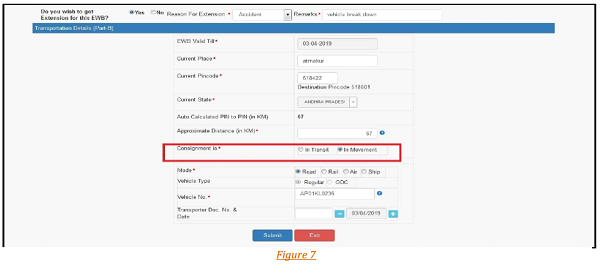
b) In Transit
On selection of In Transit, user needs to select the “Transit type” i.e. On Road, Warehouse or Others.
Followed by the Address details of the transit place.
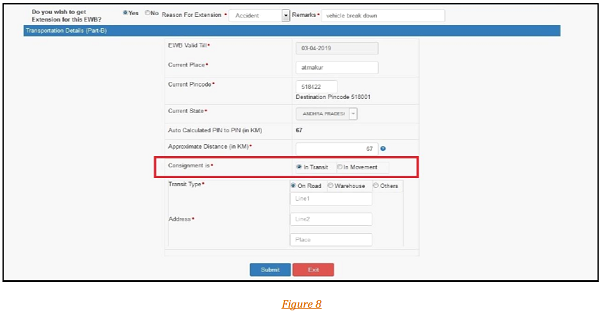
In both the scenarios above, the destination PIN will be considered from the PART-A of the e-way Bill for calculation of distance for movement and validity date. Route distance will be calculated as explained in section-1.
5. Report on list of e-Way Bills about to expire soon
Taxpayers or transporters can now view the list of e-Way Bills about to expire in a period of 4 days (From current date (T) then (T)-1, (T)+1, (T)+2). They can keep track of expiry dates for each of the consignments generated. User can login to the e-Way Bill portal (https://ewaybillgst.gov.in/) and navigate through the menu as illustrated below to reach the list (Figure-11).
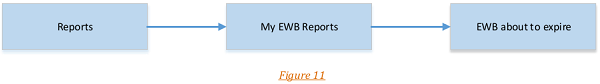
The list as depicted in Figure-12 presents the validity of e-Way Bills about to expire. The user can utilize the report to analyze the data and ensure that that the goods reach the destination within validity time.
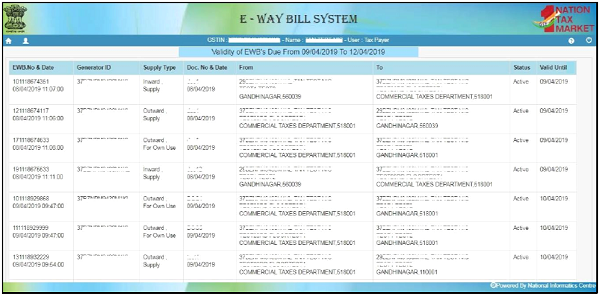


Post a Comment